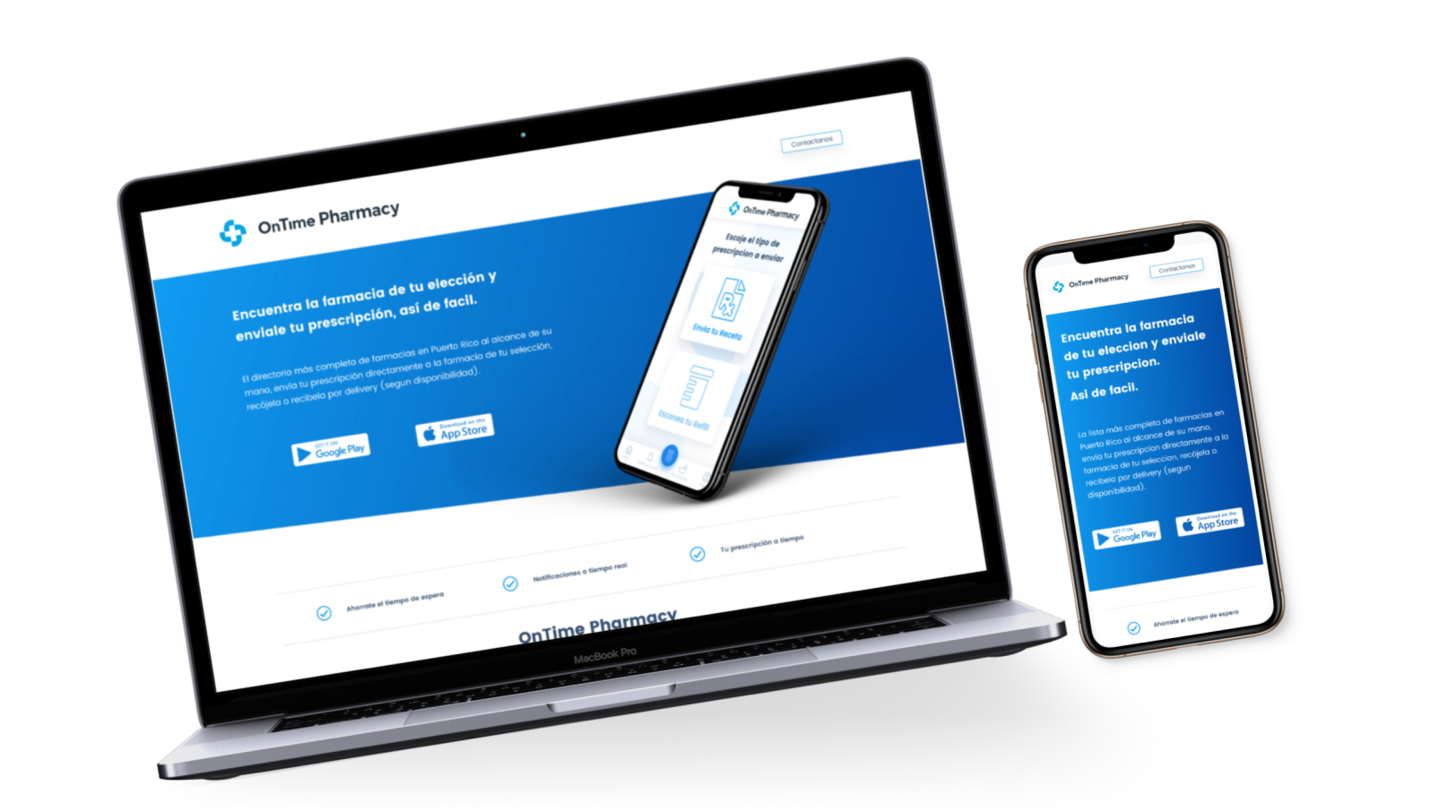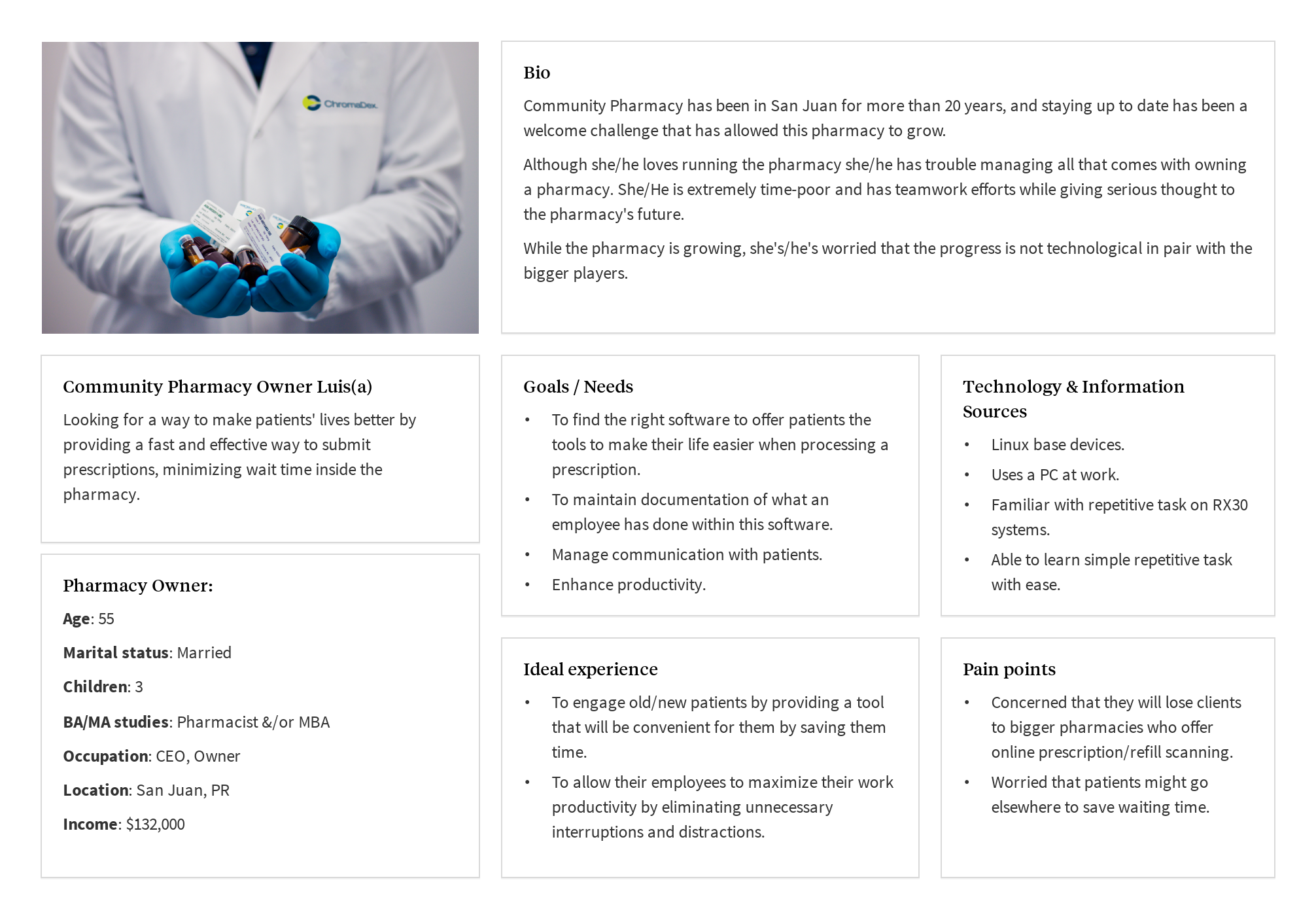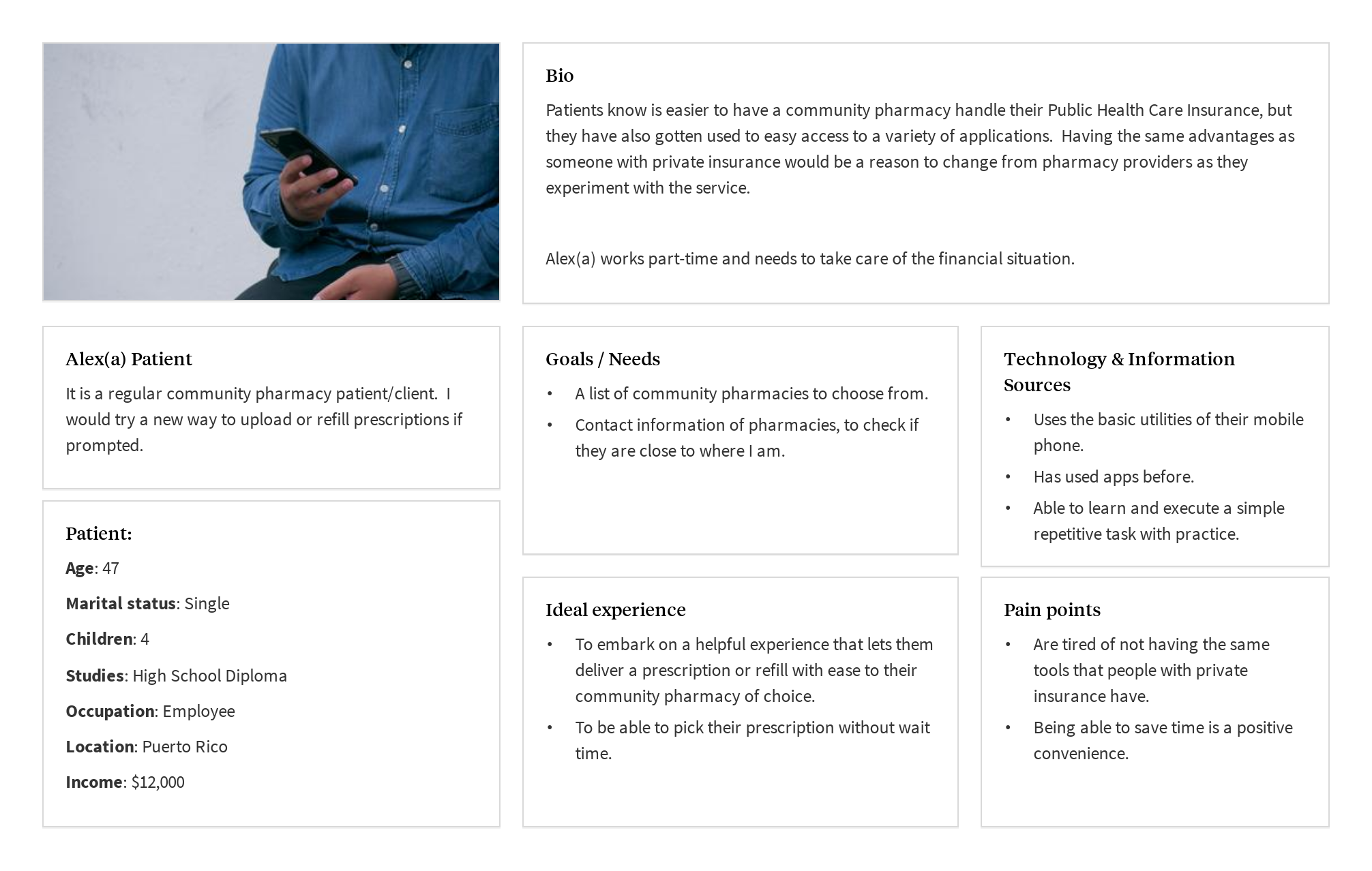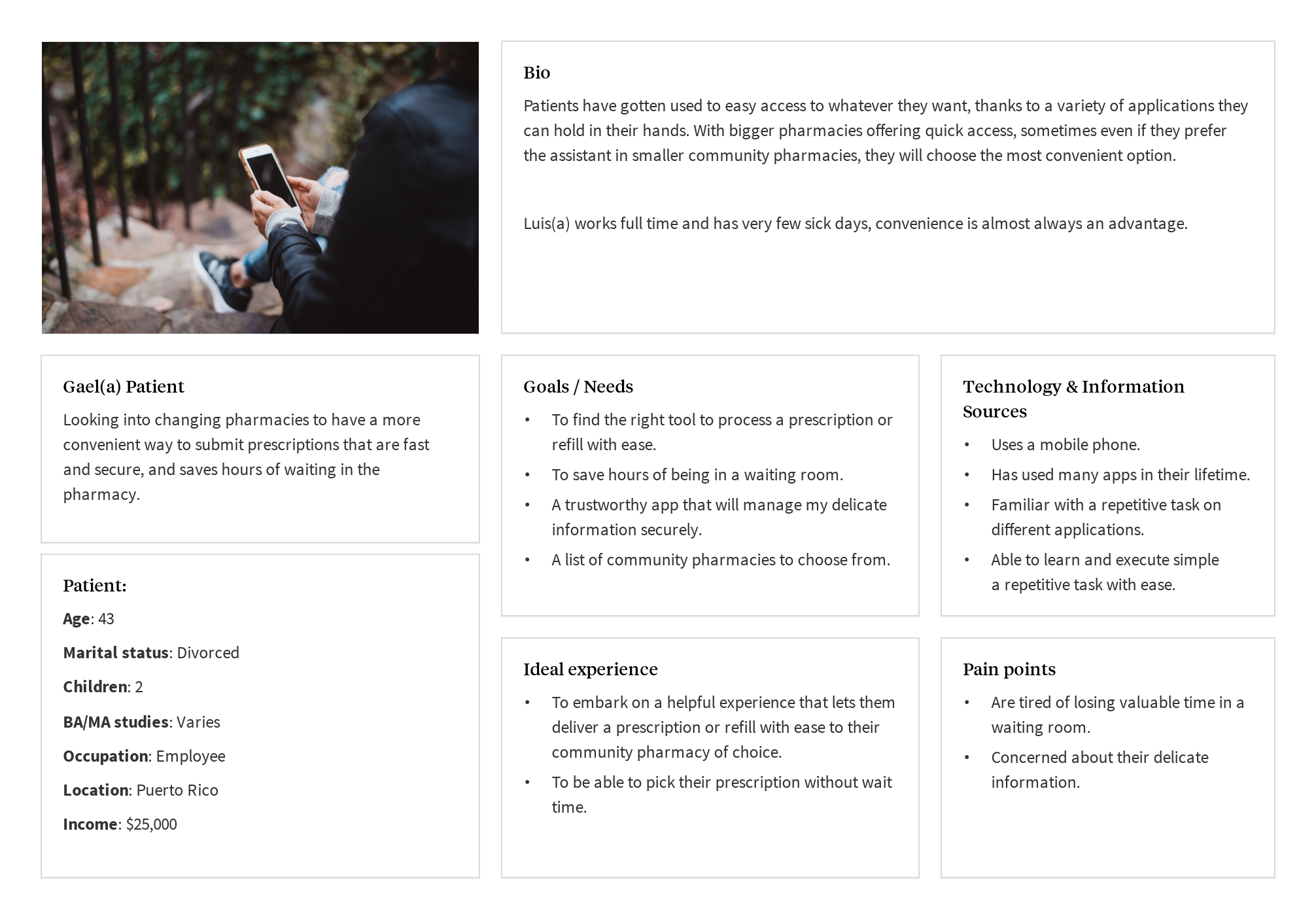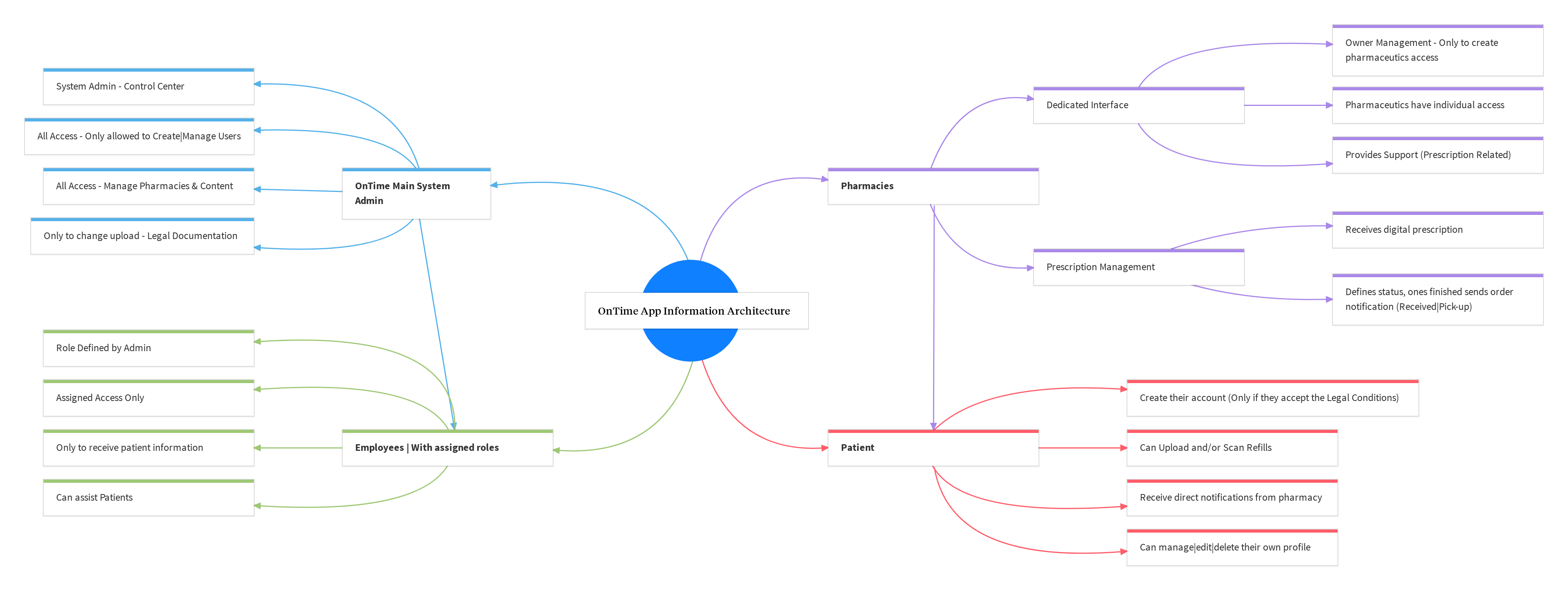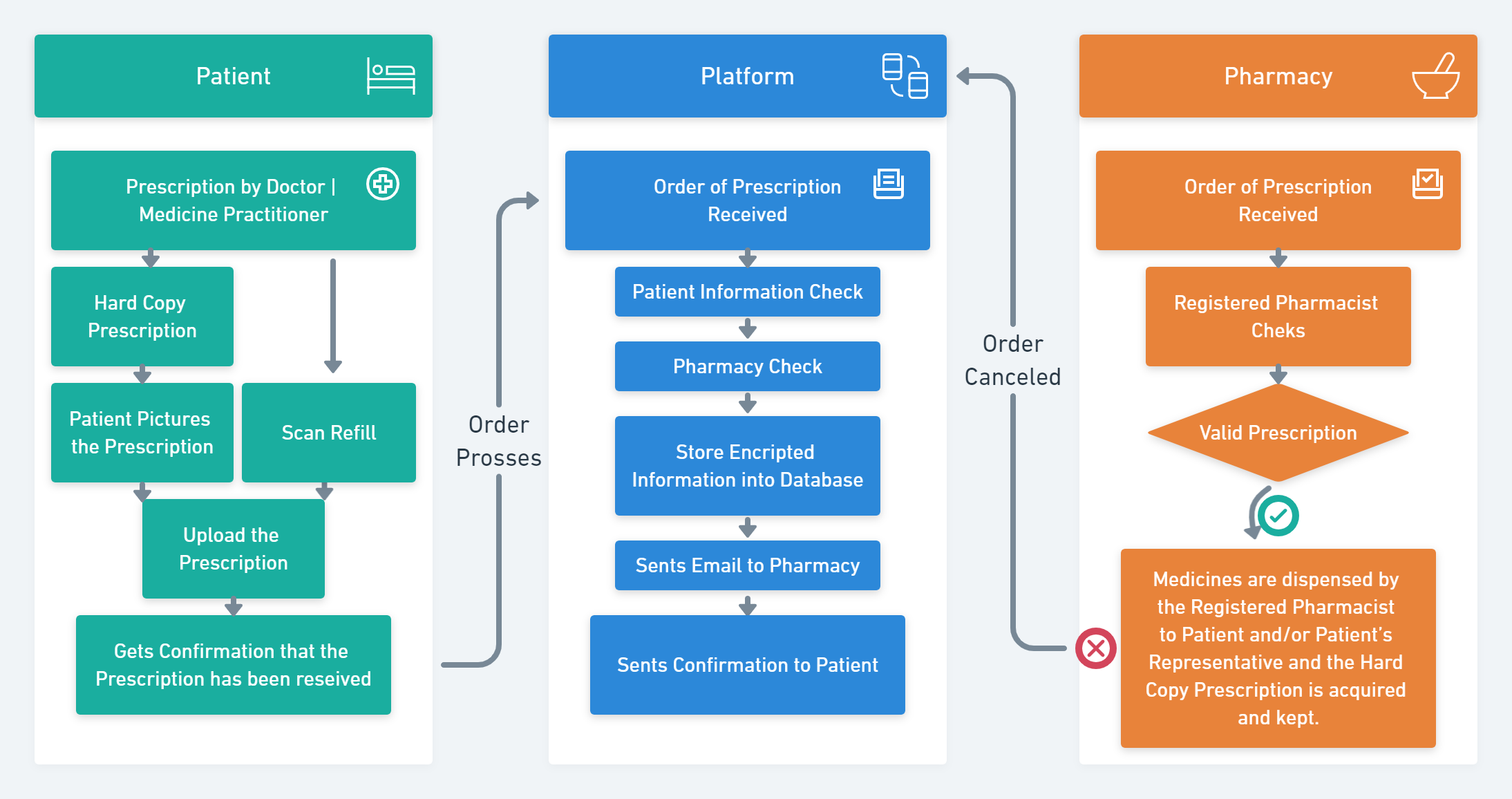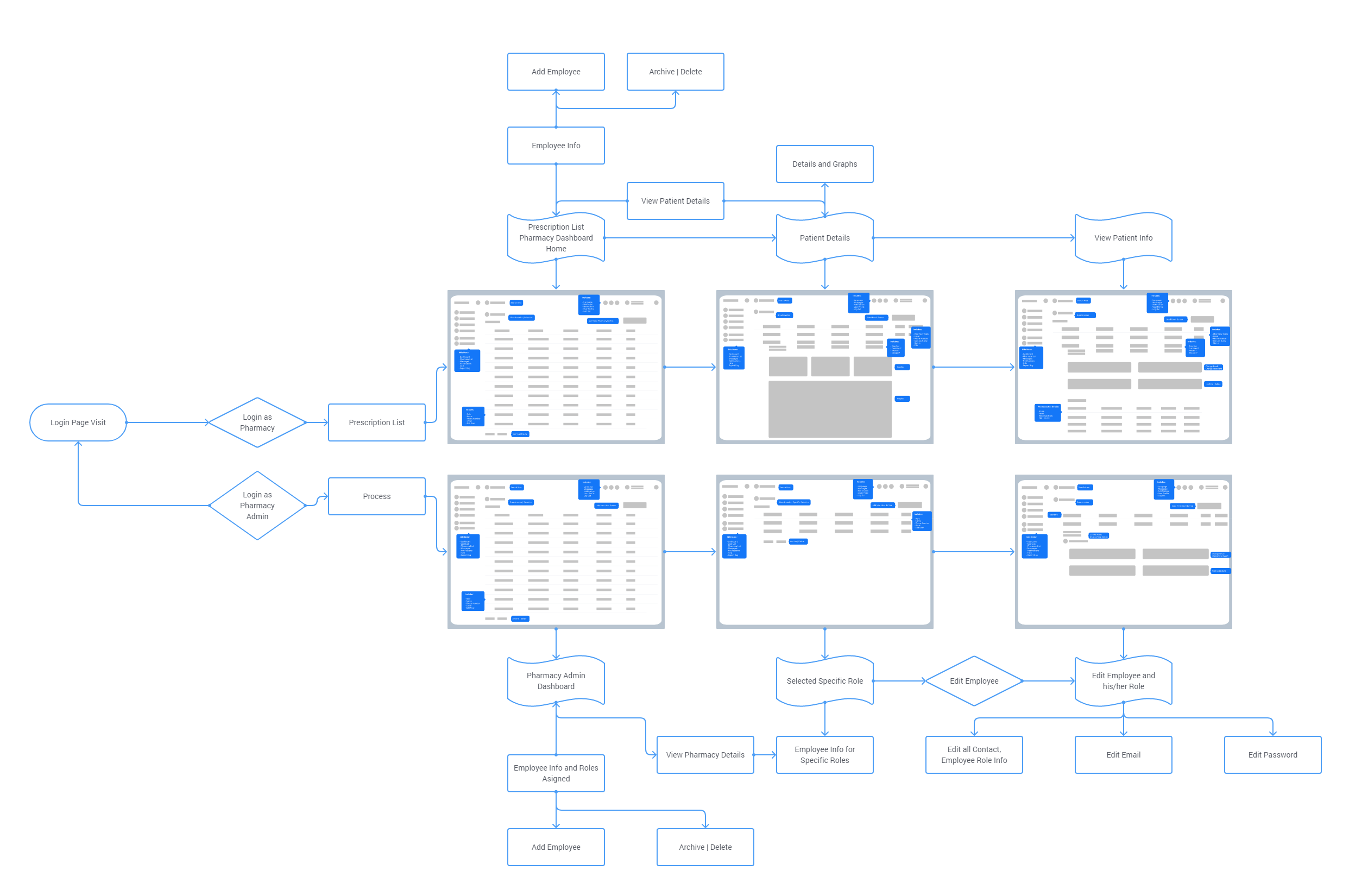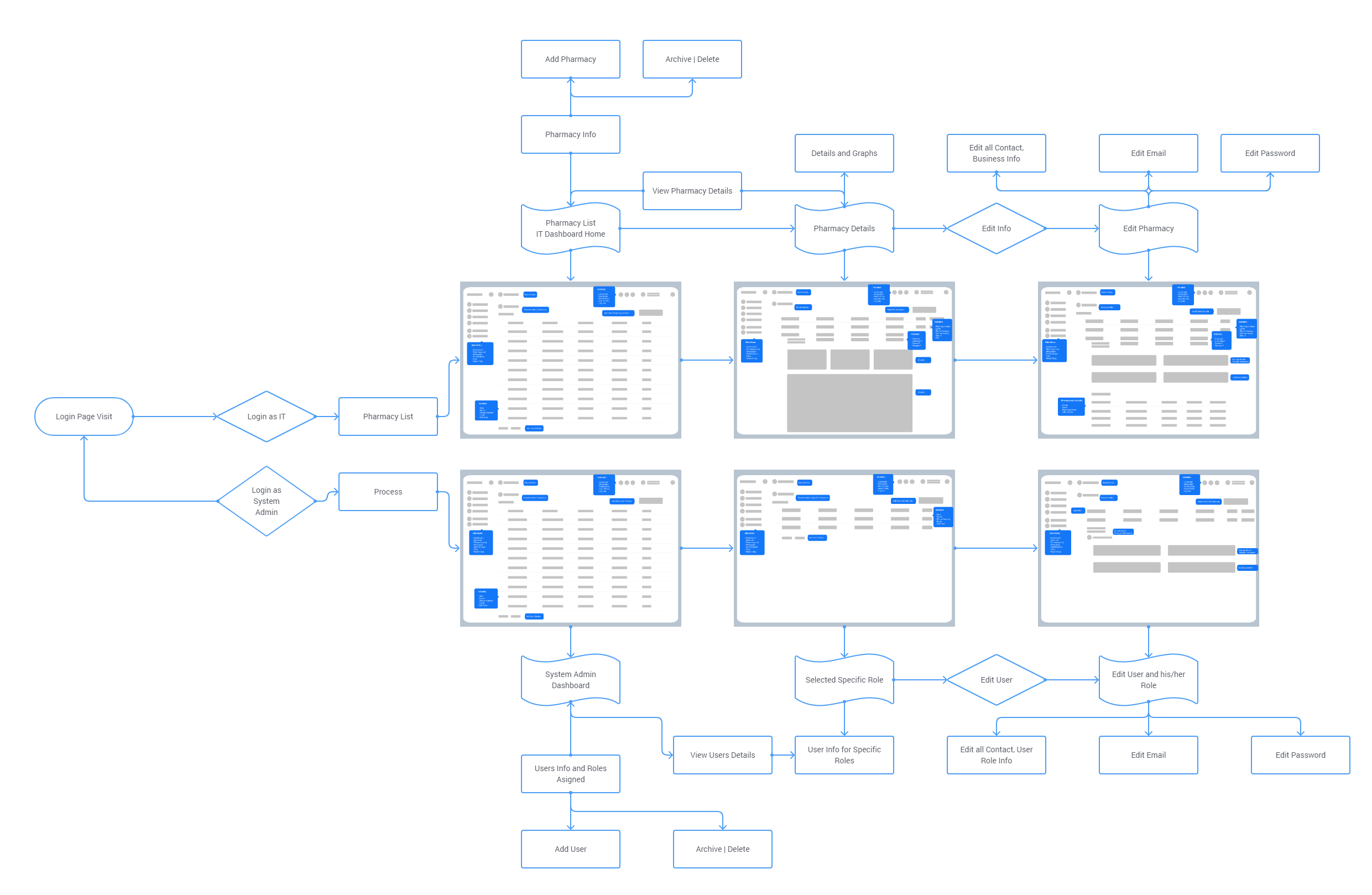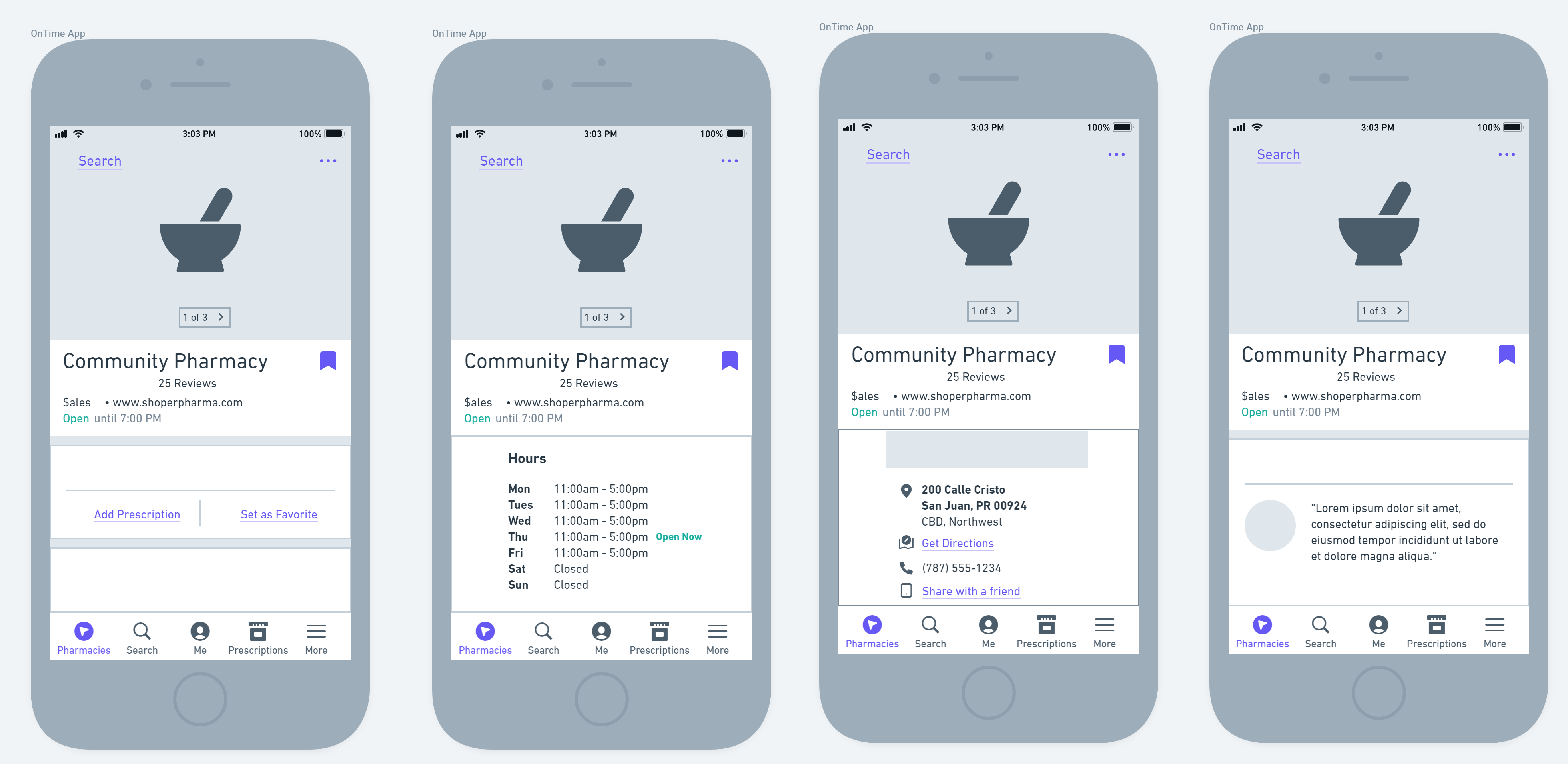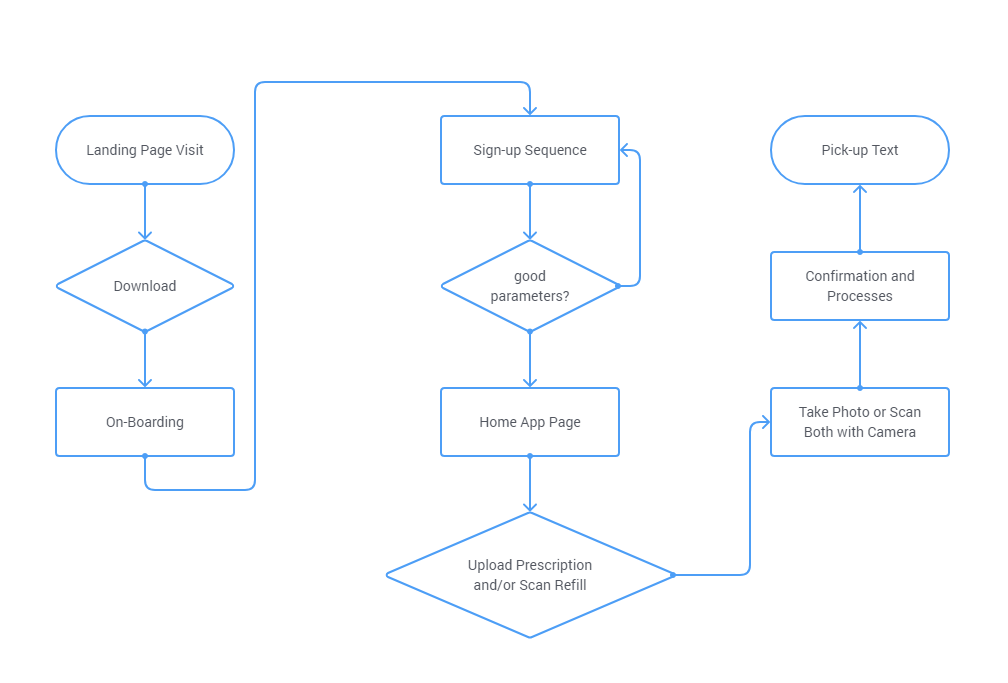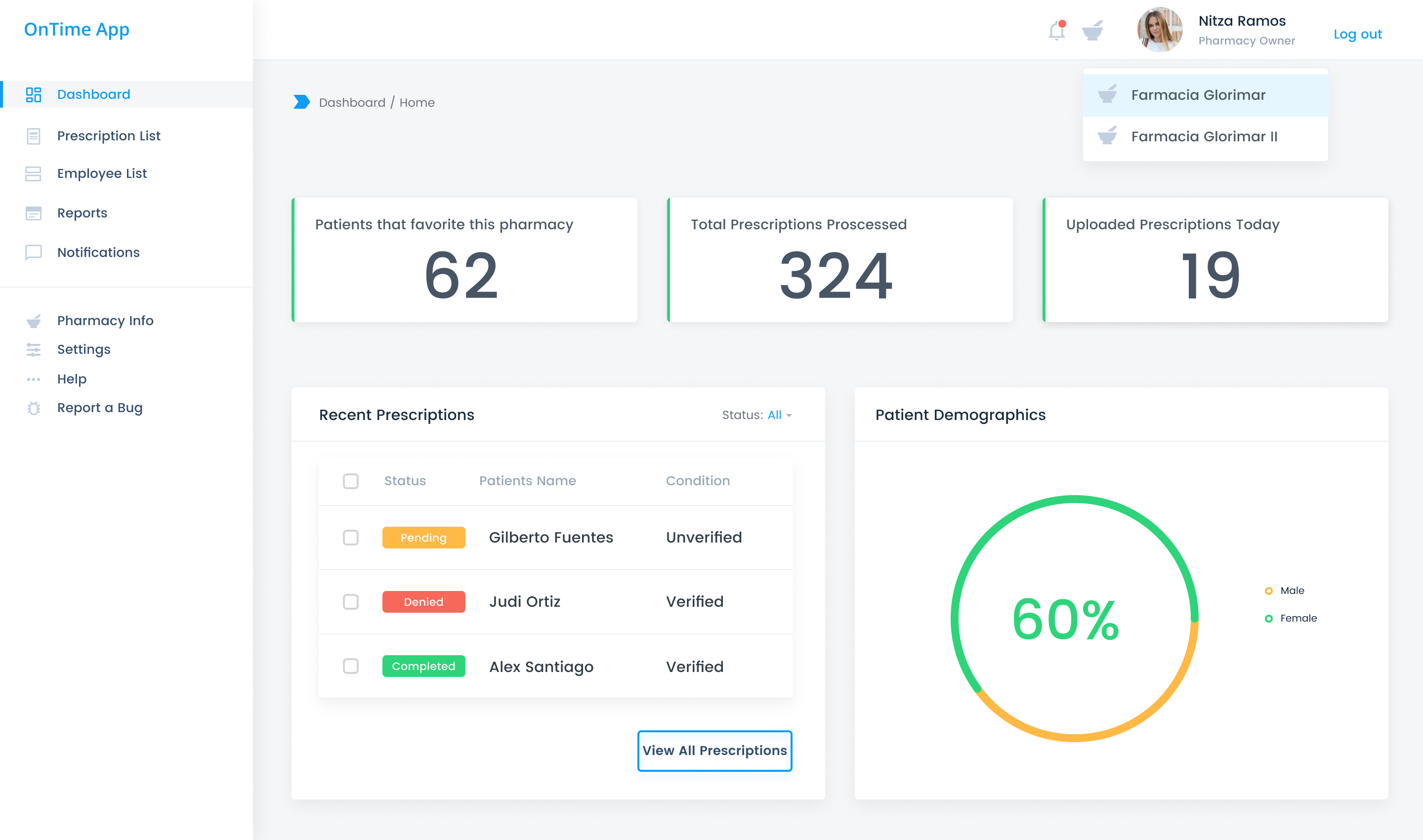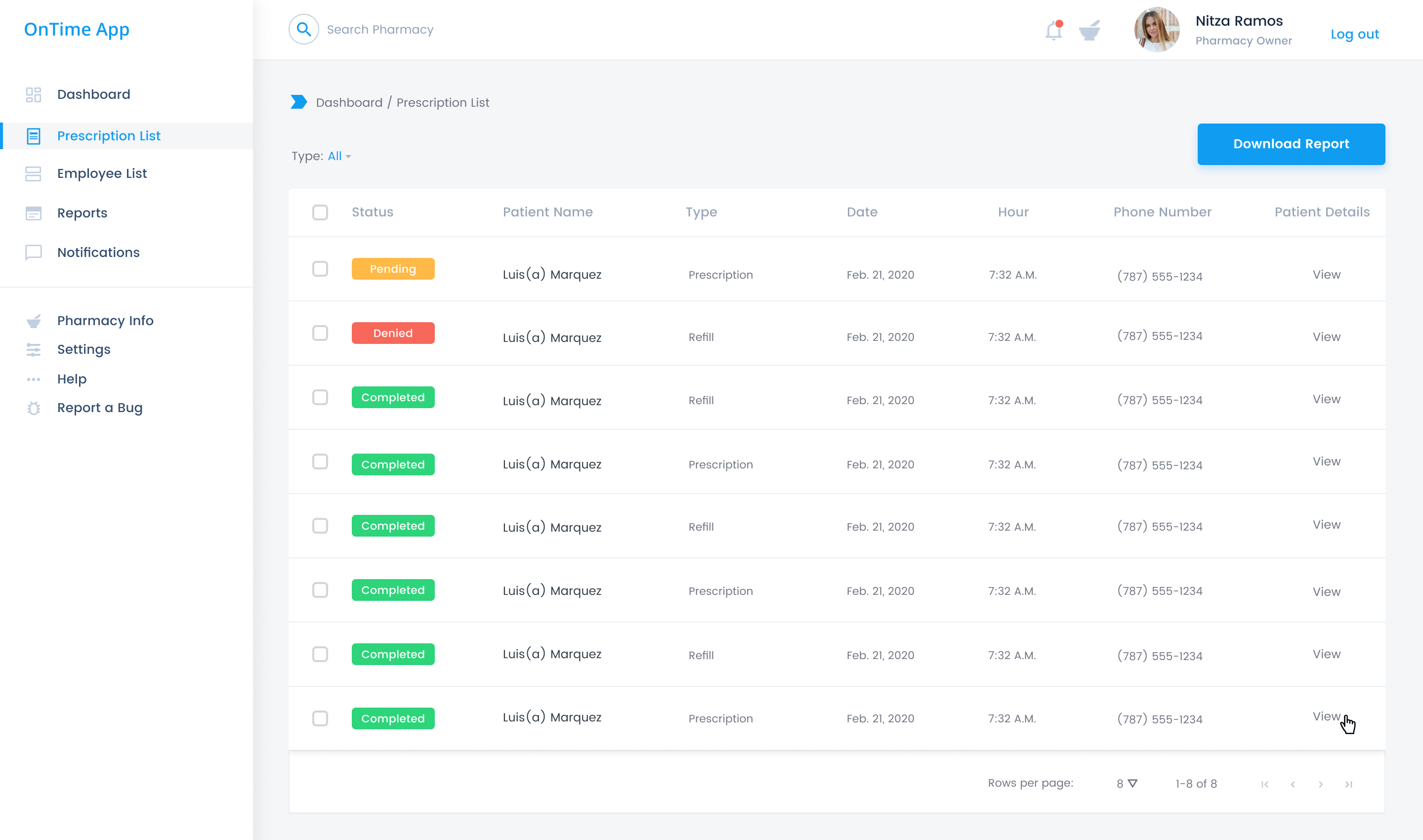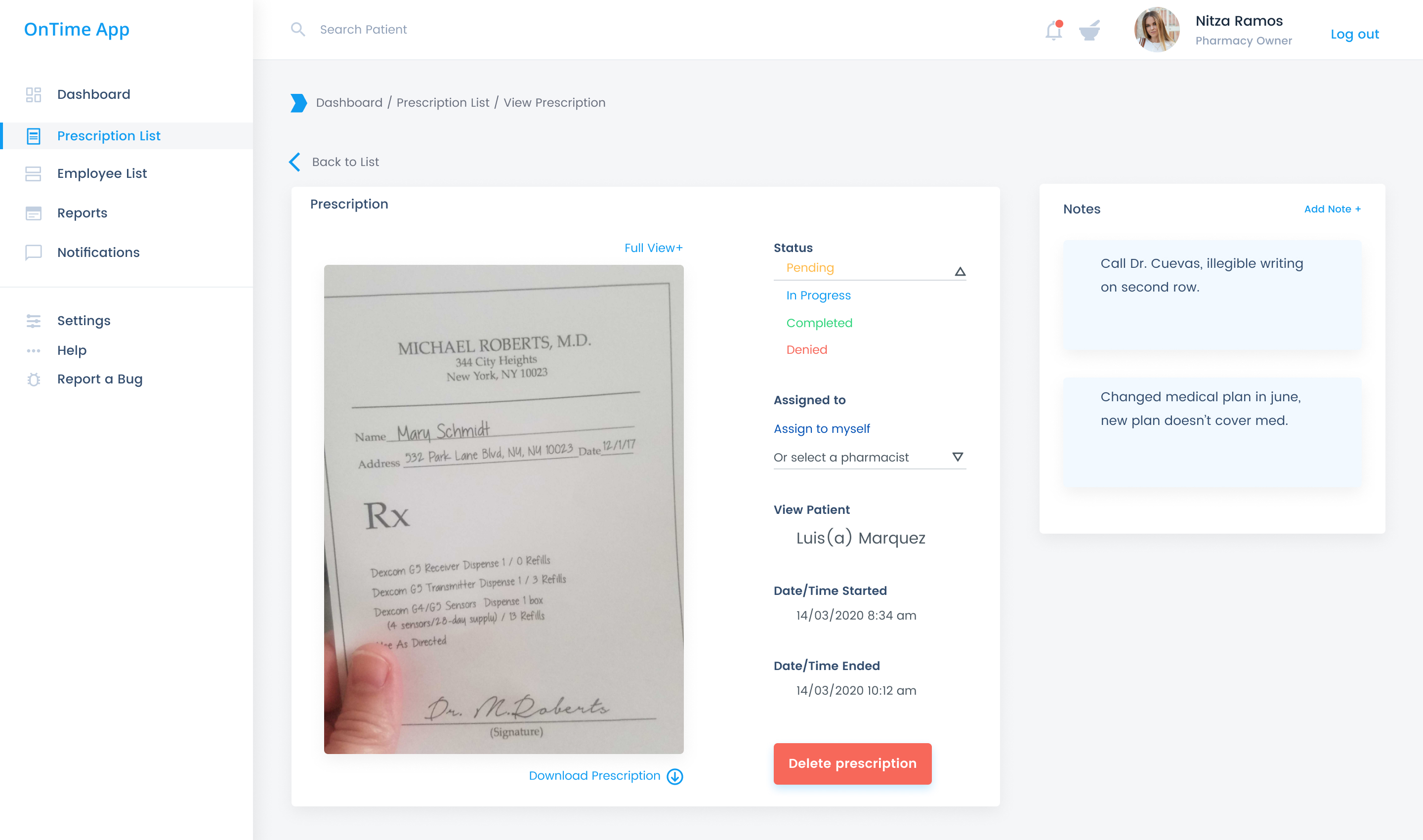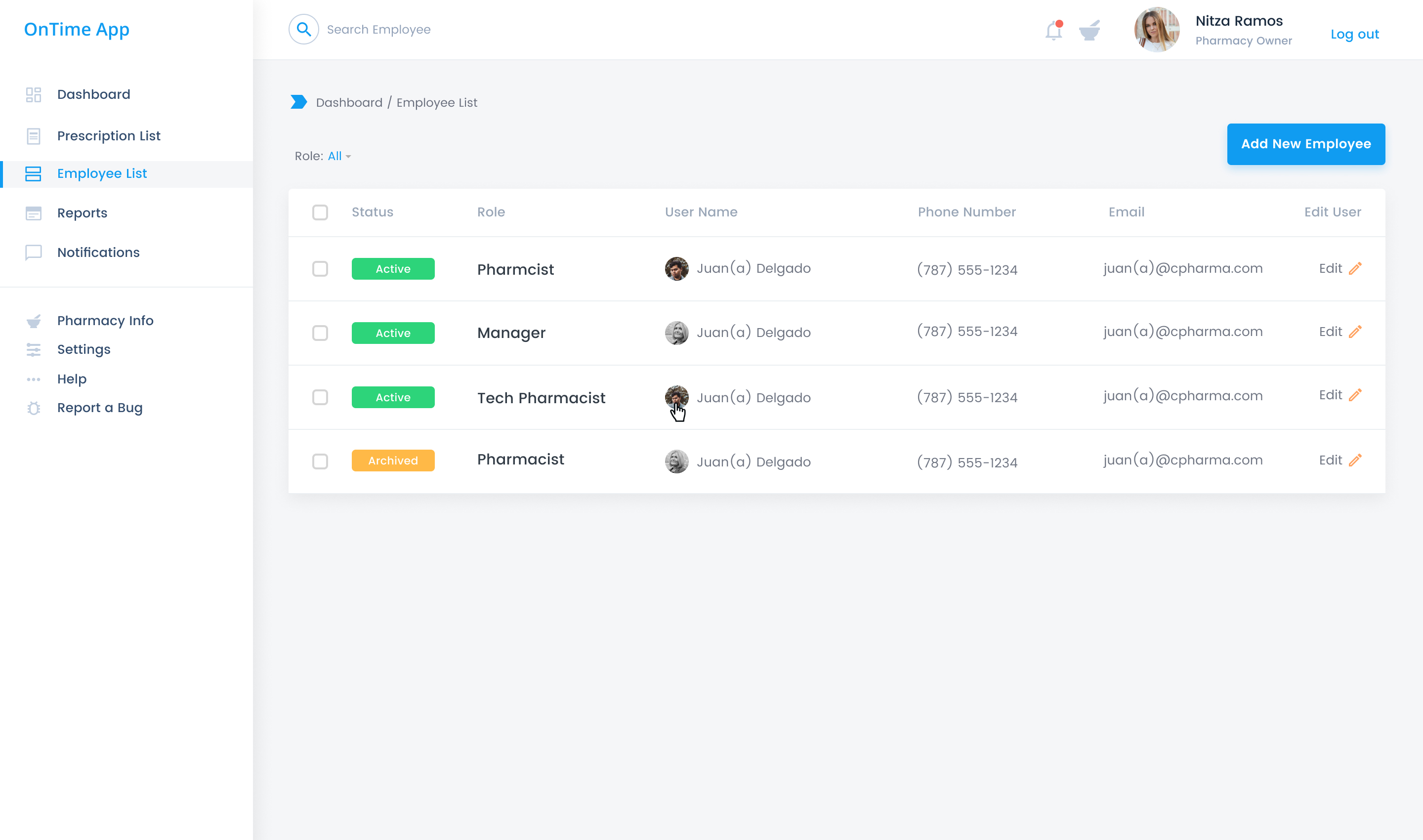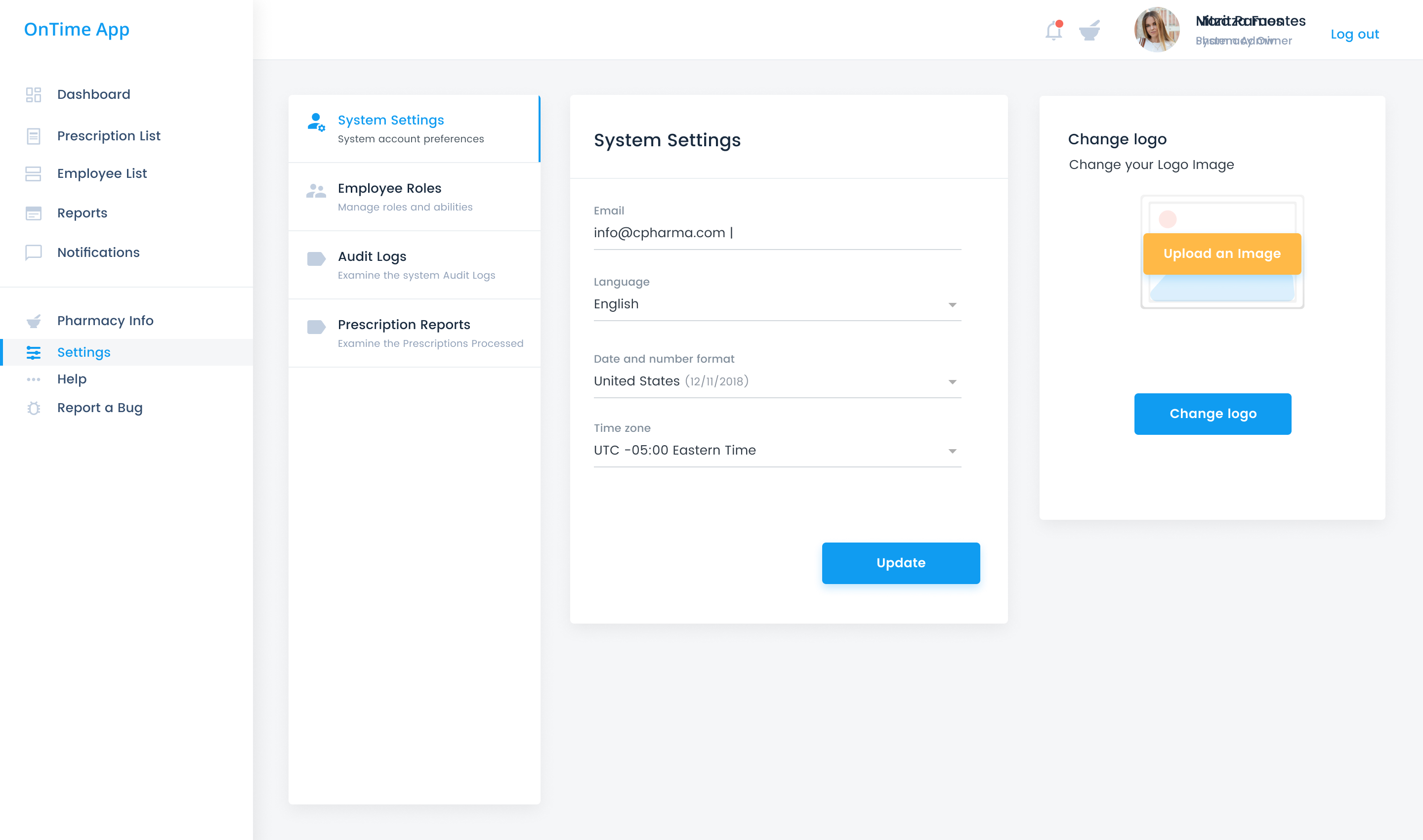Case Study for OnTime Pharmacy SaaS
I was responsible for the design of this digital product that intends to expand the community pharmacy reach by providing a Mobile App with great usability that will, hopefully, ease the lives of thousands of patients.
I used three methods to gather context and build empathy with the different users:
- Management interviews 1:1s
- Pharmacy owners live session
- Stakeholder presentations and reviews
User Personas
I identified three audiences: OnTime Management (IT), the community pharmacy (owners), and the end-user (patients). I developed four user personas after doing research and interviews with pharmacy owners, the management team, and the CEO. No access was allowed to the end-users (patients); this made it a little challenging to understand their needs, but I trusted pharmacy owners, who have direct contact with them.
The Initial Approach
I created various flow maps, mind maps, and sketches to capture the experience and map out interactions. This helped identify gaps in the user experience interactions between all services, and helped structure the correct wireframes (and later prototypes) to fix and solidify coherent interactions between them.
The Mobile App Approach
The Mobile App aims to achieve the outlined objectives:
- Provide patients an intuitive, easy-to-use experience with a transparent onboarding process
- Provide a clear UI with simplified navigation so that regardless of age, patients will be able to fulfill the task of sending their prescriptions and/or refills
- Provide a tool where parents can send their children prescriptions without hassle
- The Mobile App to be designed for iOS and Android and developed using React Native
Mobile App Prototype
We have been testing and iterating. Currently, we're testing with Beta. Attached is a prototype with a modified version of the application you can try.
The Pharmacy Client Dashboard Approach
The dashboard aims to achieve the outlined business objectives:
- Setting a base for the easy addition of functionality as the product evolves
- Provide a self-serve platform for pharmacies to add convenience and reduce the operational impact to the OnTime call center
- Ones logged in, the pharmacy owner (or authorized employee) can see how many patients have chosen their pharmacy as favorite, how many prescriptions the team has processed, and how many prescriptions they've received that day
- This dashboard will also serve as a point of contact with the patients (automatic text messages will be sent out based on prescription Status). The mobile app will only act as a platform to facilitate the connection between patient and pharmacy
- Among others, allowing the OnTime team to leverage a personalized user experience for pharmacy owners and establish a robust mobile foundation for OnTime Soft, Inc
About the Pharmacy Client Dashboard
I determined the main features of the dashboard for community pharmacies:
The System Admin Dashboard Approach
The dashboard aims to achieve the outlined business objectives:
- Setting a base for the easy addition of functionality as the product evolves and the implementation of technical best practices and APIs
- Ones logged in, the management (or authorized IT) can see how many pharmacies are active, how many active users (patients), their demographics, and on what mobile OS have they downloaded the application, and how many of the total pharmacies are RX30 customers
- Trustworthiness is a significant concern regarding pharmacy authenticity. OnTime Soft, Inc can guarantee the authenticity of every pharmacy in their app by being the only ones who can create a registry for each pharmacy
- OnTime's team will be able to create chains and assign pharmacies to it, they will be able to create multiple pharmacies under one owner, and will also be able to create lone pharmacies; all with access to the same features, and future updates
- The pharmacy list will allow them to see immediate important information; while on the Pharmacy Profiles, they'll be able to see everything in detail. They'll be able to edit all, including the pharmacy owners and employees information and access; if needed, they'll be able to archive and/or delete any pharmacy or employee(s)
- Among others, OnTime Soft, Inc will be able to manage their teams roles and access to delicate information; and will be able to download logs on all critical information
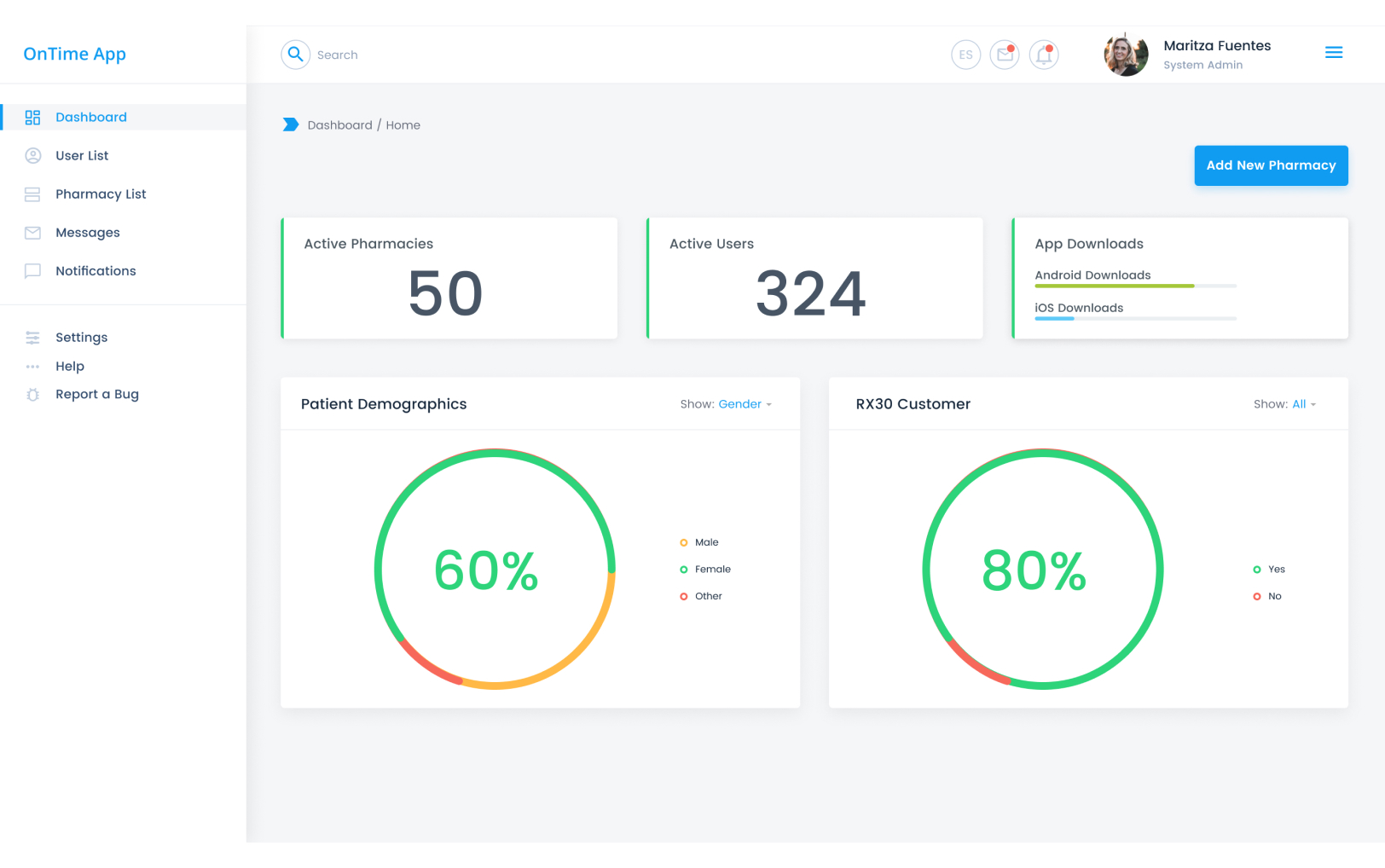
About the System Admin Dashboard
Mobile App Identity
From there, I got involved in the identity design for the mobile app. Multiple lockups were made for different uses, including the stand-alone icon for the app stores.
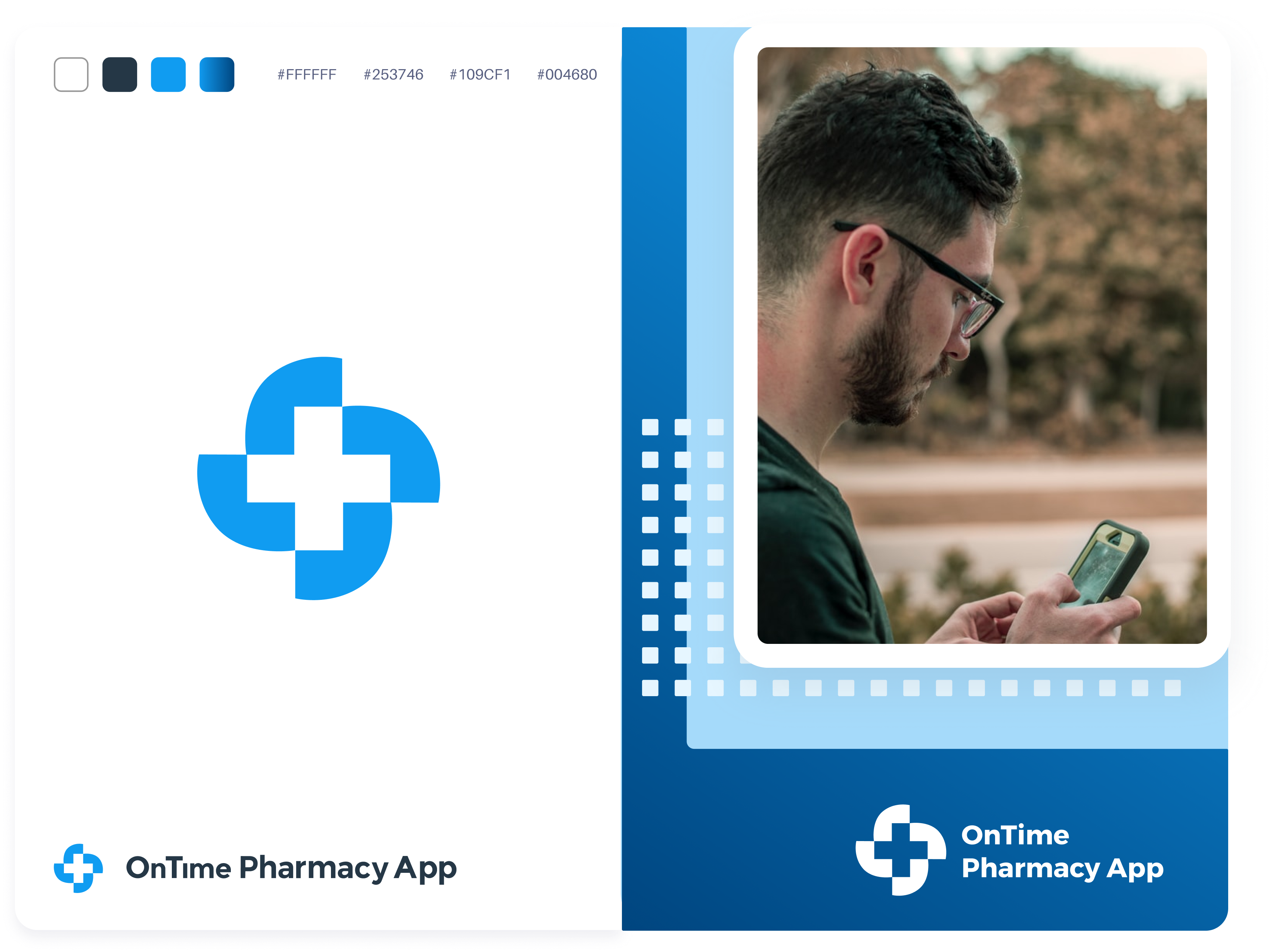
Corporate Website Redesign
Taking into consideration the new OnTime Soft, Inc approach of technology, they decided it would be an excellent time to revamp their online foundation. I was asked to redesign their website, adding a new section for their new app.
I restructure the site, graphics, colors, and photography/imaging, striving for a modern look that maintains the corporate feel. Simplification was the key for their future new website, the information was already there, but it wasn’t as accessible nor transparent as it should be. In this homepage example, you can see the aim is to reflect OnTime’s personality traits: reliable, helpful, and determined.
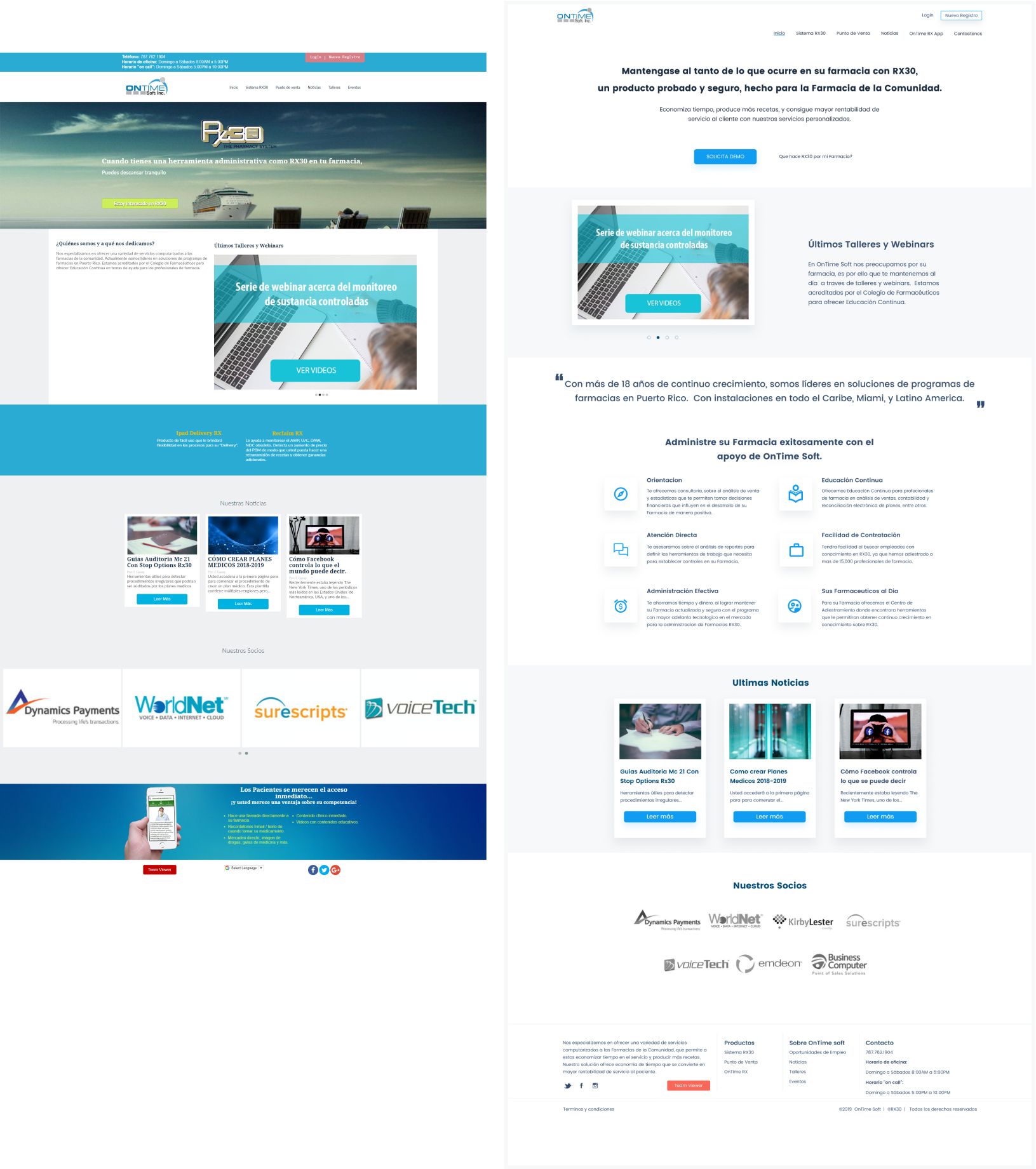
App Landing Page
OnTime is a B2B company, so to reach out to potential patients, I’m designing a separate landing page with relevant information and the links to download the app.